|
Project NotMine October 2017
|
This site is a reference for a number of programming techniques around the game of Nonogram. This is a technical reference to the author. It is not fancy and may or may not be of interest to others. If you are planning on trying a number of implementations it may be a good idea to set up a new user by the name of notmine and run everything it that users home.
This project is finished successfully and is not going on. Every use is free.
Play online with NotMine JavaScript Monolithic and preview the gallery.
Not every implementation available here is fun to play due to e.g. heavy use of layouts or network traffic. Please see google and others for implementations of the game as such.
All implementations work on the below environment. Other platforms were not tested.The objective of Nonogram is to match the given sequences of dashes of cells that are filled internally by the program. This definition is described in detail here.
It is not the objective to fill the same cells as selected by the program. Thus there may be a number of solutions.
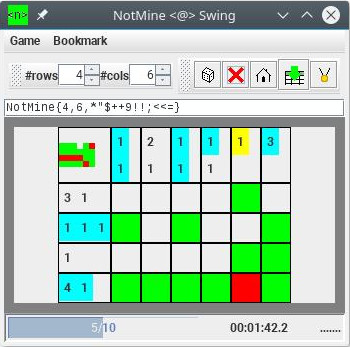
The mockup below shows how components are arranged in most implementations. See the terminology for details.
| Menu | ||||
Tool Wall
|
||||
| Cipher Editor | ||||
Board
|
||||
Statusbar
|
Every click shifts the same single bit through a cell. Thus with a one button mouse a cell is never selected as filled and not filled at the same time. A cell is either empty, filled or not filled.
A left click on a cell changes the selection of fill or user. Either or .
A right click on a cell changes the selection of no fill or mark. Either or .
The enter key or ascii 13 on the editor tries the creation of a new game of the given cipher.